Scrapping Leaflet Marker Data
This is a snippet to scrap data from leaflet map generated by https://sekolah.data.kemdikbud.go.id/index.php/Cpetasebaran/index/000000/
- Select data you want to scrap
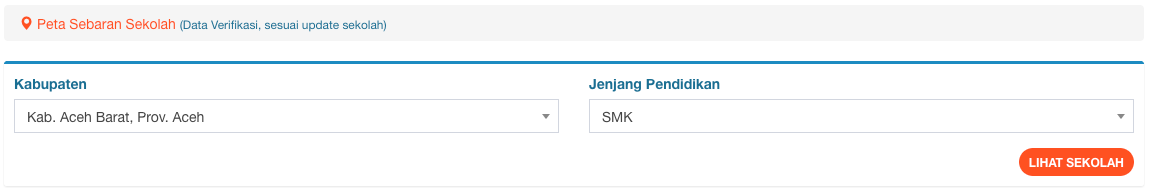
Figure 1: Select data to be scrapped
- Open developer console on your browser and paste following code
// Retrieve layers data as array
let layers = Object.keys(map._layers).map((key) => map._layers[key])
// Filter with popup only
let points = layers.filter((layer) => layer._popupHandlersAdded)
// Do something with the results
let results = points.map((point) => ({ coordinate: point.getLatLng(), data: point.getPopup().getContent() }))
// Extract essentials data
let processed = results.map((item) => {
// Create dummy element for querying DOM
const element = document.createElement('div')
element.innerHTML = item.data
const schoolId = element.querySelector('a').href.split('/').pop()
let data = element.querySelectorAll('li')
data = [...data].map((el) => {
const result = el.textContent.replace('NPSN : ', '').replace('Alamat : ', '')
return result
})
data.push(schoolId)
return { coordinate: item.coordinate, npsn: data[0], nama: data[1], alamat: data[2], id: data[3] }
})
localStorage.setItem('results', JSON.stringify(processed))
- Now we can retrieve the results from
localStorage. Open Storage tabs, navigate to Local Storage, select and copy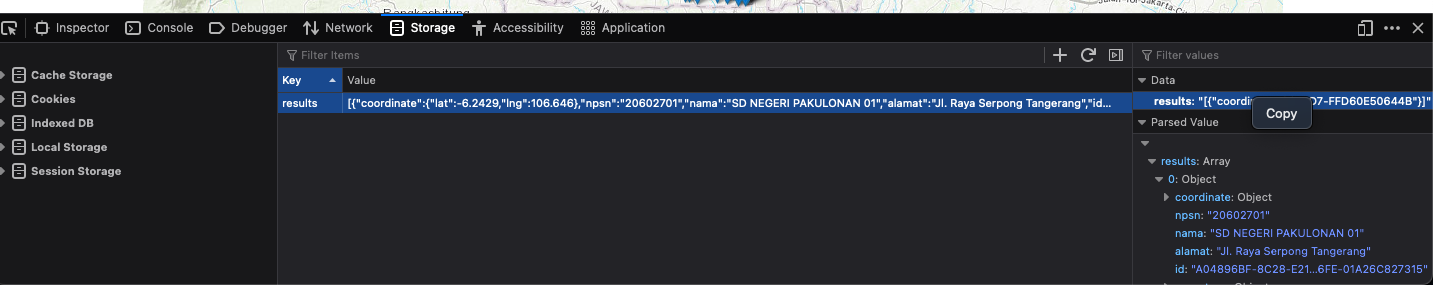
Figure 2: Copy from localStorage
- Paste into text editor and remove
result:"at the start of the line and"from the end of the line. Save asresults.jsonfile. - Create new file and paste following code, save as
json2geo.py
#!/usr/bin/env python3
# Original code from: https://gis.stackexchange.com/a/74046
from sys import argv
from os.path import exists
import simplejson as json
script, in_file, out_file = argv
data = json.load(open(in_file))
geojson = {
"type": "FeatureCollection",
"features": [
{
"type": "Feature",
"geometry" : {
"type": "Point",
"coordinates": [d["coordinate"]["lng"], d["coordinate"]["lat"]],
},
"properties" : d,
} for d in data]
}
output = open(out_file, 'w')
json.dump(geojson, output)
- Add execute permission with
chmod +x json2geo.py - Open terminal and run
./json2geo.py results.json final-results.geojson