Configuring Beelink SER3 to Auto Start on Power Loss
Power ON your mini-pc and press
Delkey on your keyboard until you enter BIOS mode.Navigate to Advanced tab
Select AMD CBS menu
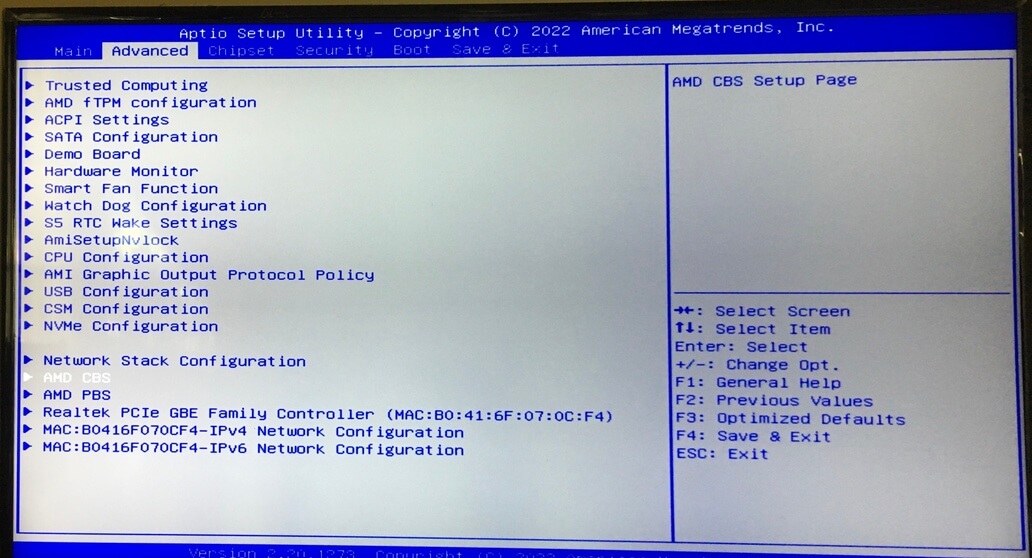
Select FCH Common Options
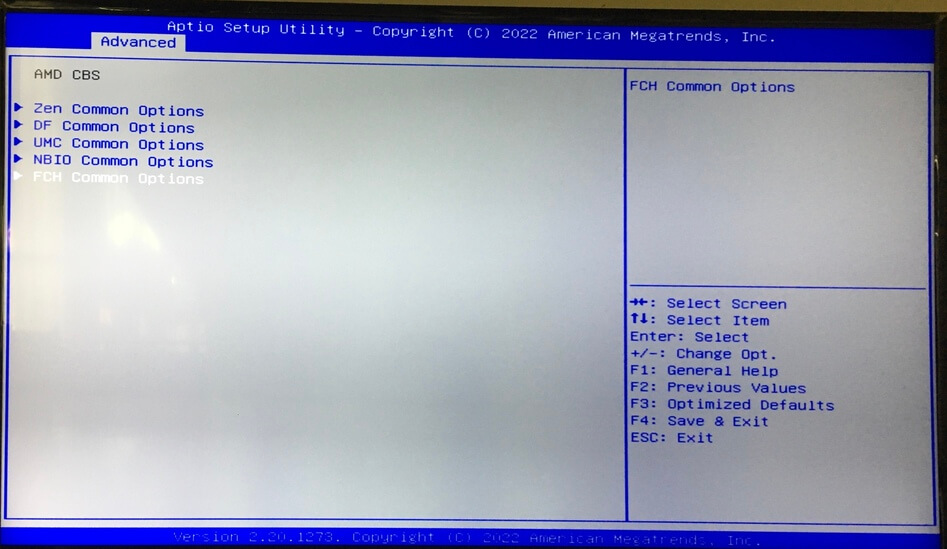
Select AC Power Loss Options
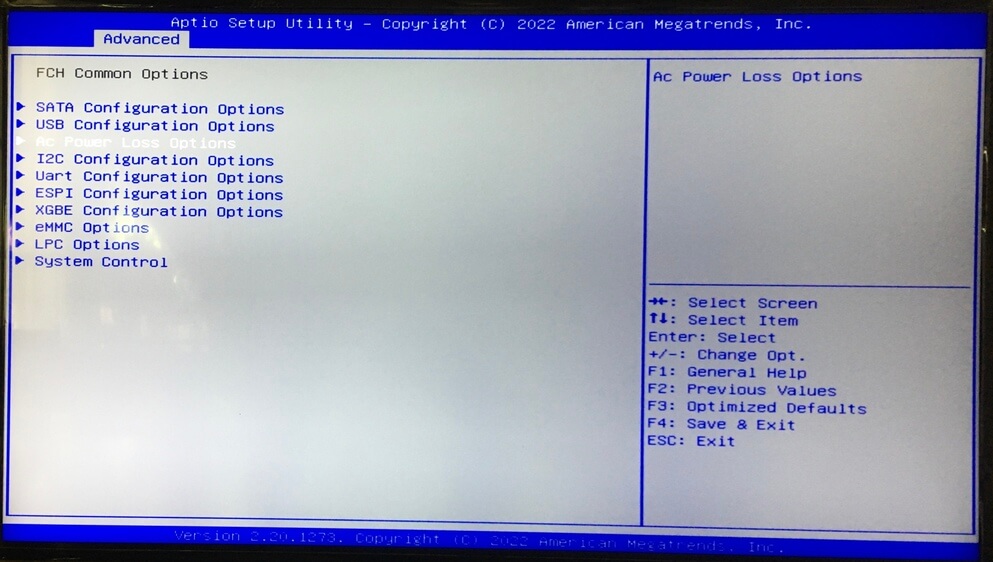
Select your preferred mode when AC Power is loss. In my case I want it to auto turn on when AC power lost and the machine is powered on, so I choose “Previous”
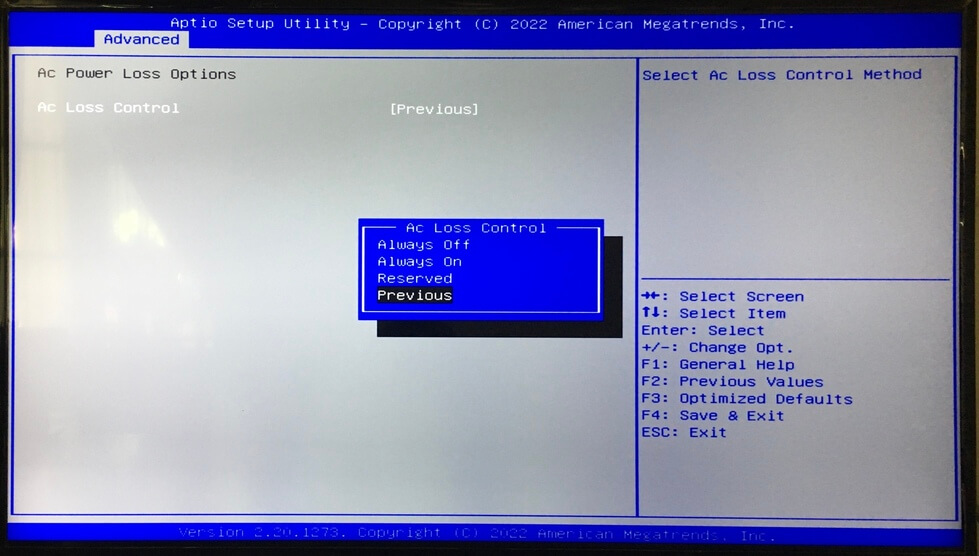
Press
F4key to save the change and exit.